Home
We help you to sell rubber stamps online
Rubber stamp manufacrurers welcome!
Ultimate solution to create stamps online worldwide.
You can start selling stamps in a minute. All you need is working E-mail address!
- 1. get manufacturer account,
- 2. select stamps you offer and set-up prices in the Stampnest stamp stock,
- 3. add your stamp store link on your web page,
With registration in Stampnest you will get:
- account to edit your stamp stock,
- online rubber stamp store, >>>(stamp store sample)
- online Android rubber stamp store, more >>>
- laser engraving software (available for ULS and VERSA lasers only)
We are looking for reliable stamp manufacturers worldwide.
Send E-mail to , to get a manufacturer account!
STAMPNEST.COM - How does it work?
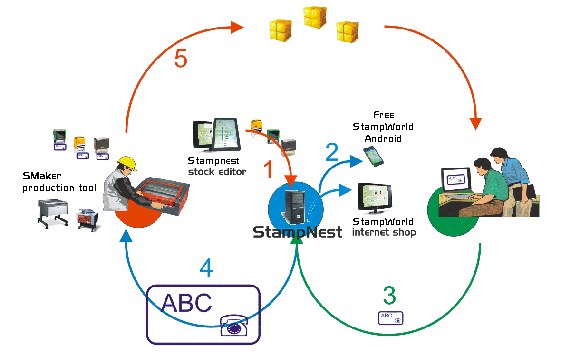
STEP 1
The manufacturer of rubber stamps entered its range of rubber stamps by the STAMPNEST Stock editor.
Stock is immediately visible in an Internet store and Android application.
STEP 2
For making rubber stamp the customer has two options:
- use an interactive online store or
- upload free Android application STAMPWORLD and create his rubber stamp on the mobile or tab.
STEP 3
Stamp order is send to STAMPNEST system.
STEP 4
STAMPNEST system transfers order to stamp manufacturer. Order includes all neccessary data and large image of stamp.
STEP 5
Rubber stamp manufacturer create and send ordered stamp to customer.
STAMPNEST.COM - Get manufacturer account
STEP 1
Send E-mail to get manufacturers account.
STEP 2
You will receive proforma invoice for 200.00 EUR which include 12 + 2-months account.
Pay proforma invoice and send us confirmation of payment. JOIN FREE
After that you will receive username and password to start your online store.
You also get your online store address.
Login and setup user.
Enter your stock. Note: choose only stamp body colors you have on stock.
Enter stamp prices and optional action price.
Every user should prepare his own Terms and conditions, promotional graphic, FAQ-s.
STEP 3
To promote your web store you should include link with your store address to your web page.
Your online web store and Android store are now open.
STEP 4
... our servers will work 24 hours daily for you ...
STEP 5
When customer create and order stamp you will receive E-mail with all necessary data:
SUBJECT: Stampworld - Order ( )
Stamp: COLOP Printer 30
Stamp color: red
Ink color: blue
Price: 22,00
Quantity: 1
Stamp image: 068caf9073556f53c3dc49a62d5bcebe_2.swa (1000 DPI stamp image)
Customer:
E-mail: john.doe@acme.com
Phone: 055002340864
Name: John
Surname: Doe
Company: ACME ltd
Address: ACME street 42
City: Seattle
ZIP: 43000
Country:
State: US
Comment:
STEP 6
Click on the file link to get large image of the stamp.
Serving you with large image is basis for us to charge you transaction fee 1.00 EUR 10% per order.
Send E-mail to , to get a manufacturer account!
|
|